Grrr. Disgusting!
USB files not showing but space is used. It is showing "System Volume Information" only.
 |
I thought, "Well, at least the USB still has the files, just not showing up."
Certainly, something can be done to recover files from "System Volume Information" virus attack."
Today I was done with my laziness just fixed it. It literally took less than a minute.
So here is how to Recover files in USB/Pen drive from "System Volume Information" - Step by step
- Insert the USB or Pen Drive in a USB port
- Open Command Prompt - Press Win + R then type cmd, hit Enter button
- Type the drive - if your pen drive is G drive, type G:, then hit Enter. For me, it was F: drive, open My Computer and check which drive it is.
- type: attrib -h -r -s /s /d G:\*.* (replace G with whatever the Drive the USB is in), then press Enter key.
You are all done. And you should find an unnamed folder in USB, all the files are available inside.
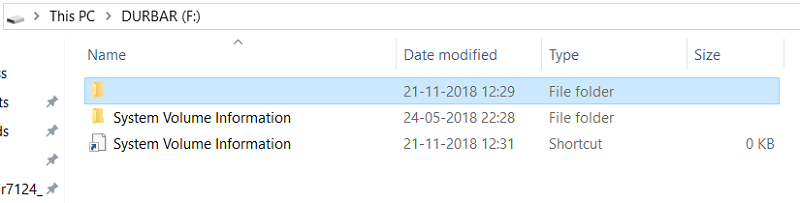
This is the video I referred, not a great quality video, but does its job.




0 Comments