I migrated a WordPress website to a new host and maybe I have forgotten to check the permalink settings. And my website posts were not loading and got deindexed from Google and the other search engines.
After Migration MAKE SURE TO SAVE THE PERMALINK STRUCTURE SETTINGS.
If you perform the migration with All in One Migration Plugin it also even reminds you after uploading the website -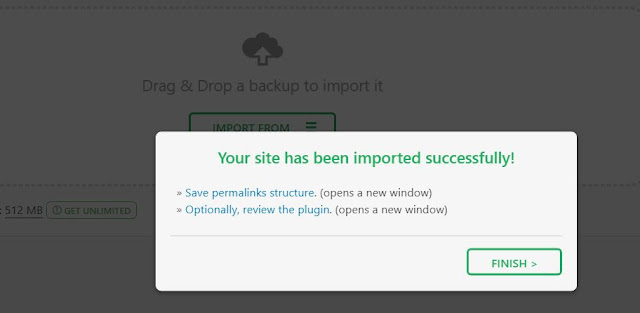 |
| All in One Migration reminds you to save permalinks structure |
I was very serious, very cautious about not messing up with SEO. I even made sure there is no downtime for a single minute during the change of server names.
But, for this site, I think I forgot to check the permalink settings.
The site was more than 3 months old, but had only three posts and had done nothing for SEO.
Obviously, it was not getting traffic but ranking for hundreds of targeted keywords and impression were increasing.
About 15 days of the migration I happened to check the Serch Engine Console Data for the site. I saw, in the performance report, the impression came down to ZERO.
 |
| Impressions in GSC came down as I forgot to save permalink structure after migration |
I got worried and checked the indexed coverage. I found ONLY three valid pages are Indexed.
There is also only one page was important, the only home page. Other two were just like category pages or something. Where I have four pages very important, 1 home page and 3 other blog posts.
I checked the Excluded section in the Coverage. Suddenly 8 Not found (404) started appearing. Previously there were none.
I navigated to my website. The home page was fine. but clicking on the posts and on the other pages were giving 404.
So, that's the problem Google crawler was facing. It was able to crawl the posts because the permanent structures got changed. But on the home page, it was showing all the old permalinks that I kept.
Just updated the permalink structure settings and it was started working fine. But the SEO is still f*cked up.
How to save the Permalinks Structure settings in WordPress?
In case you do not know how to do it, follow these steps -- Go to your WordPress dashboard and login
- In the left navigation menu hover over Settings > Permalinks
- Choose your preferred settings. Obviously, it has to same as it was before migration unless you want to f*ck up SEO
- Scroll down and click Save Changes button.
There are several problems appear while Migration, here are some -
Forgetting to Migrate before the host expires:
Yeah, this is hilarious, but it really happened to me. I had to migrate 5 or 6 websites, I forgot one. I was relaxing all the time knowing I am done until I checked right after I figured out the above-mentioned blunder.It good that I had taken the latest backup, but just did not migrate. Otherwise, all the content I would have lost.
This one of the reason why you should keep Backing up your website frequently.
Issue with wp-config.php file:
A dude posted this on a FB group -Not just the WordPress, event similar things happen when you code your website and want to change the design, especially you change the language the website was designed with. You can be even royally screwed. A buddy posted this on another FB group -





0 Comments