There many other scenarios where we want to copy the link to the specific comment -
Often we write an interesting comment on Facebook and want to paste a direct link to that comment on some other website or blog.
Many online competitions require you to post a particular message on Twitter and Facebook and then post the links to the tweet and Facebook message back for proof.
Previously I used to save just the posts permalinks, but recently I realized that FB provides a unique link to each and every comment posted of various posts.
How to get direct links to Facebook Post
- Log in to Facebook, find the post that you want the link of
- You will find the timestamp below the profile of the person who posted. It is
- Right-click on the timestamp, then click on "Copy the link"
Direct link to Facebook Post Comment
- Log in to Facebook, find the post and the comment on it, that you want the link of
- Below the comment, you will see a timestamp
- Right-click on the timestamp, then click on "Copy the link"


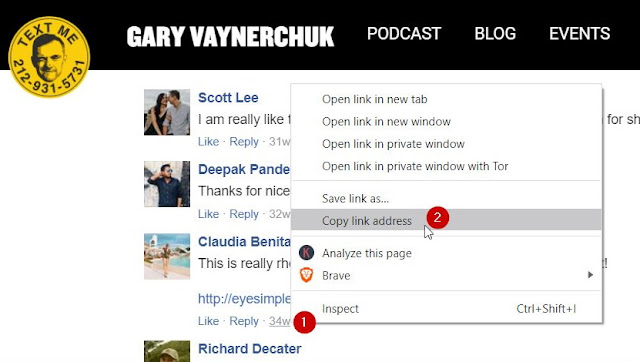




0 Comments