I was designing a website for my friend, and he wanted a couple of menu items, which were external links, to be opened in a new tab.
We don't want the people to leave our site, so it is recommended that external links are opened in new tabs automatically.
I couldn't found the WordPress option for opening the tab in a new tab.
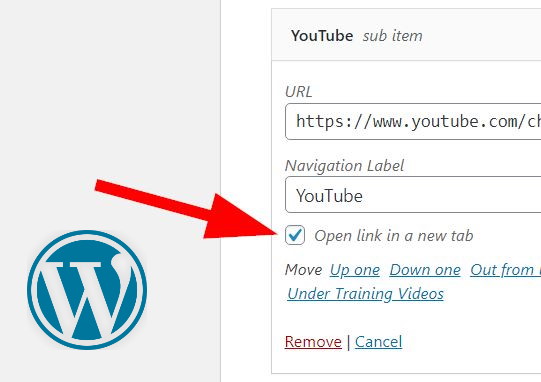
So here is what the problem was, and the fix
The problem is, there is an option menu called screen option available in the WordPress dashboard, where many preference settings are available. From here you can choose to display some screen options or not to. And sometimes this setting for showing "Open link in a new tab" feature is hidden from here.
Do, fix this -
- Go to WordPress dashboard
- Click on 'Screen options'
- Then check the 'Link Target' option
Now the "Open link in a new tab" option will be available for any link.





0 Comments